LinkedIn is one of the world’s largest professional networks that empowers businesses, brands, and creatives to reach global heights. By adding captivating videos to LinkedIn posts, individuals and companies can elevate engagement, expand their reach, and drive meaningful connections with their target audience that can help deliver a strong brand impression.
According to data from LinkedIn, users are five times more likely to engage with LinkedIn Company Page videos than other types of posts. Video may hold a user’s attention for longer, or stand out in a way that could result in shares, likes, comments, and connections. With videos targeted at a professional audience, you can get people talking about your brand and capture quality leads within your network and beyond.
Since LinkedIn is the place for businesses and individuals to grow their professional network, connect with industry leaders, and demonstrate their expertise through content for a professional audience, adding Vimeo’s high-quality, ad-free videos to the mix can allow you to get the most out of both platforms.
Together, Vimeo can help take your LinkedIn strategy to the next level. By integrating Vimeo with LinkedIn, you can:
- Publish stunning 4K videos natively to LinkedIn
- Publish directly to your LinkedIn Company page from Vimeo
- Live stream events on Vimeo and LinkedIn simultaneously (simulcast), depending on plan
- Create, edit, and manage professional video content
- Track how your Vimeo videos perform on LinkedIn and adjust strategy
Here’s everything you need to know, from connecting your accounts to using Vimeo and LinkedIn to support your business goals.
Connect Vimeo and LinkedIn now →
How to use Vimeo's LinkedIn integration
If you want to use Vimeo’s integration with LinkedIn to share your videos and expand your professional network, this guide is for you. We’ll talk you through how to connect your accounts and explain all the features and benefits of this powerful integration.
Get started in a few simple steps:
1. Head to Vimeo’s LinkedIn integration page and click “Connect your accounts”.
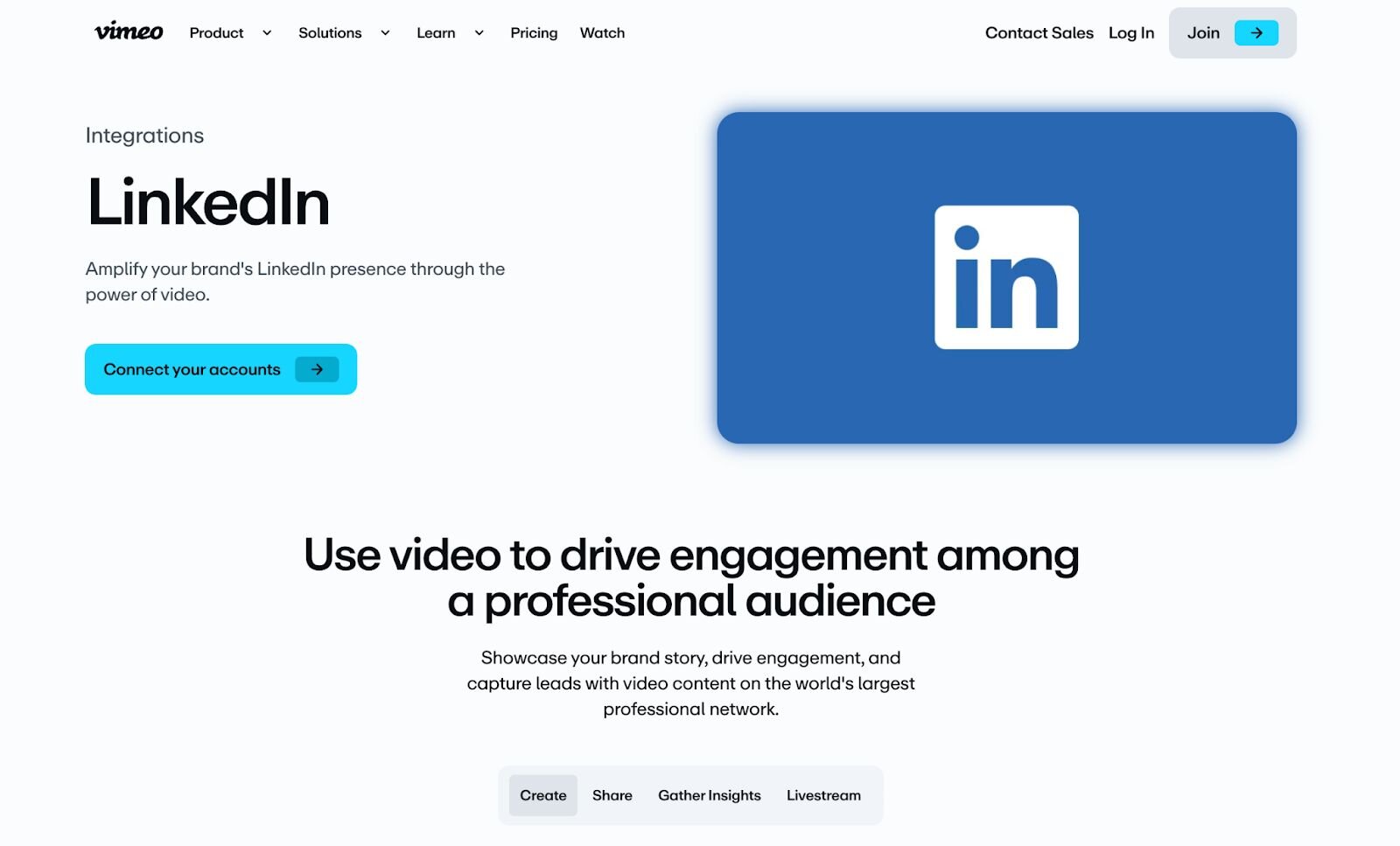
2. Sign in to your LinkedIn account and authorize the connection.
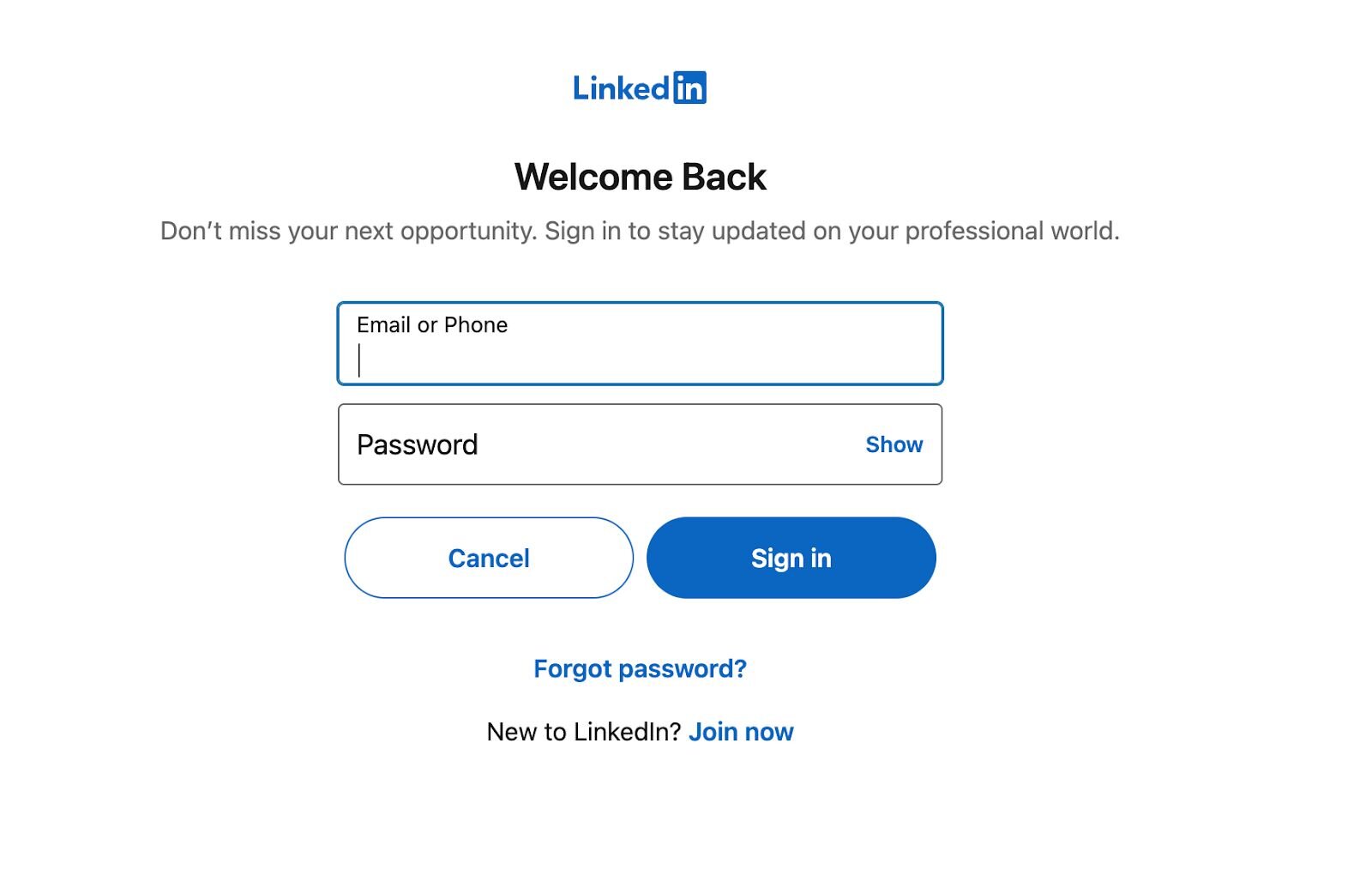
3. Head to your Vimeo video library to start sharing.
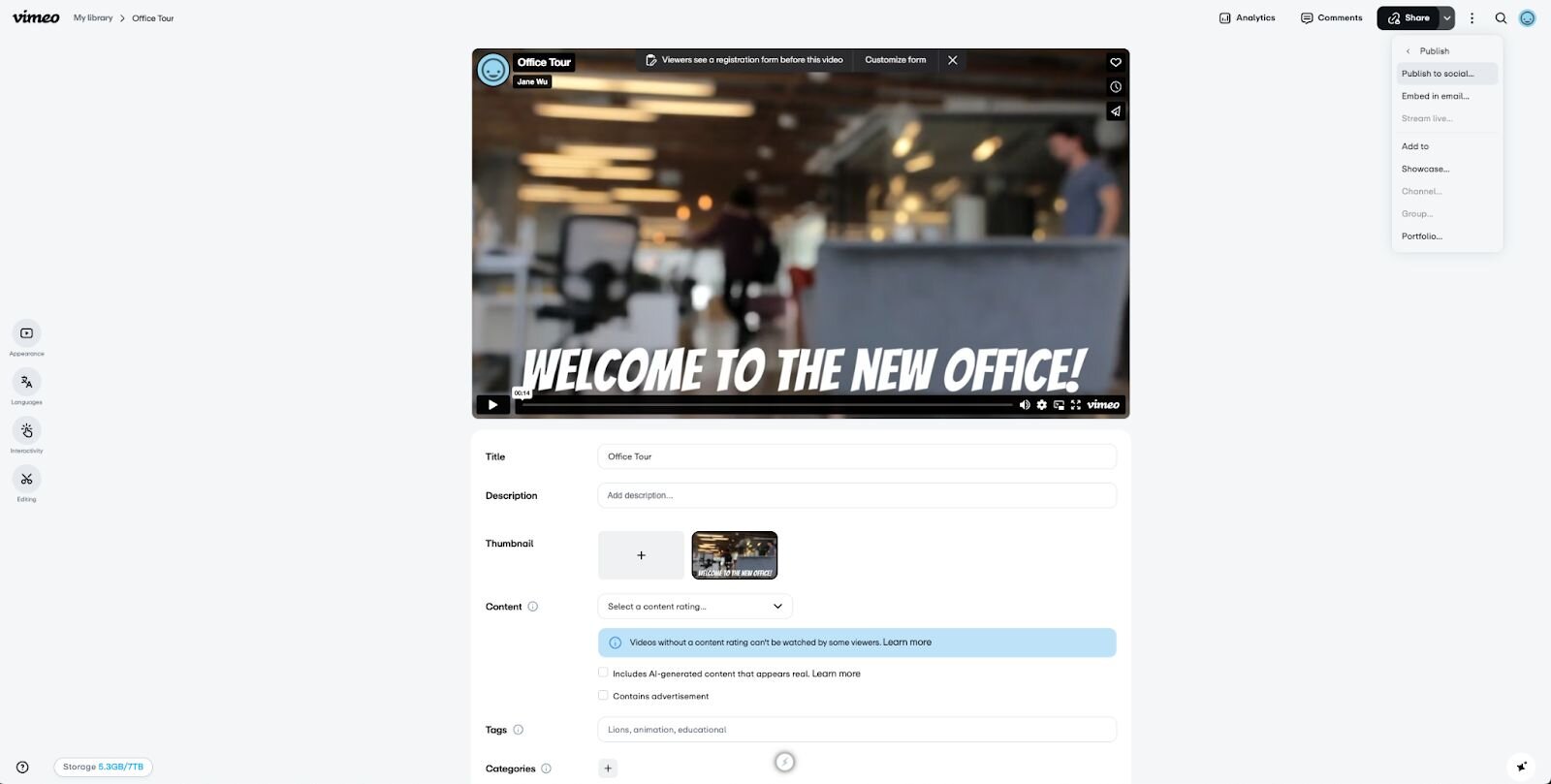
4. Once your accounts are connected, you can use Vimeo video hosting to publish instantly on LinkedIn and track the results. Read on to discover all the benefits.
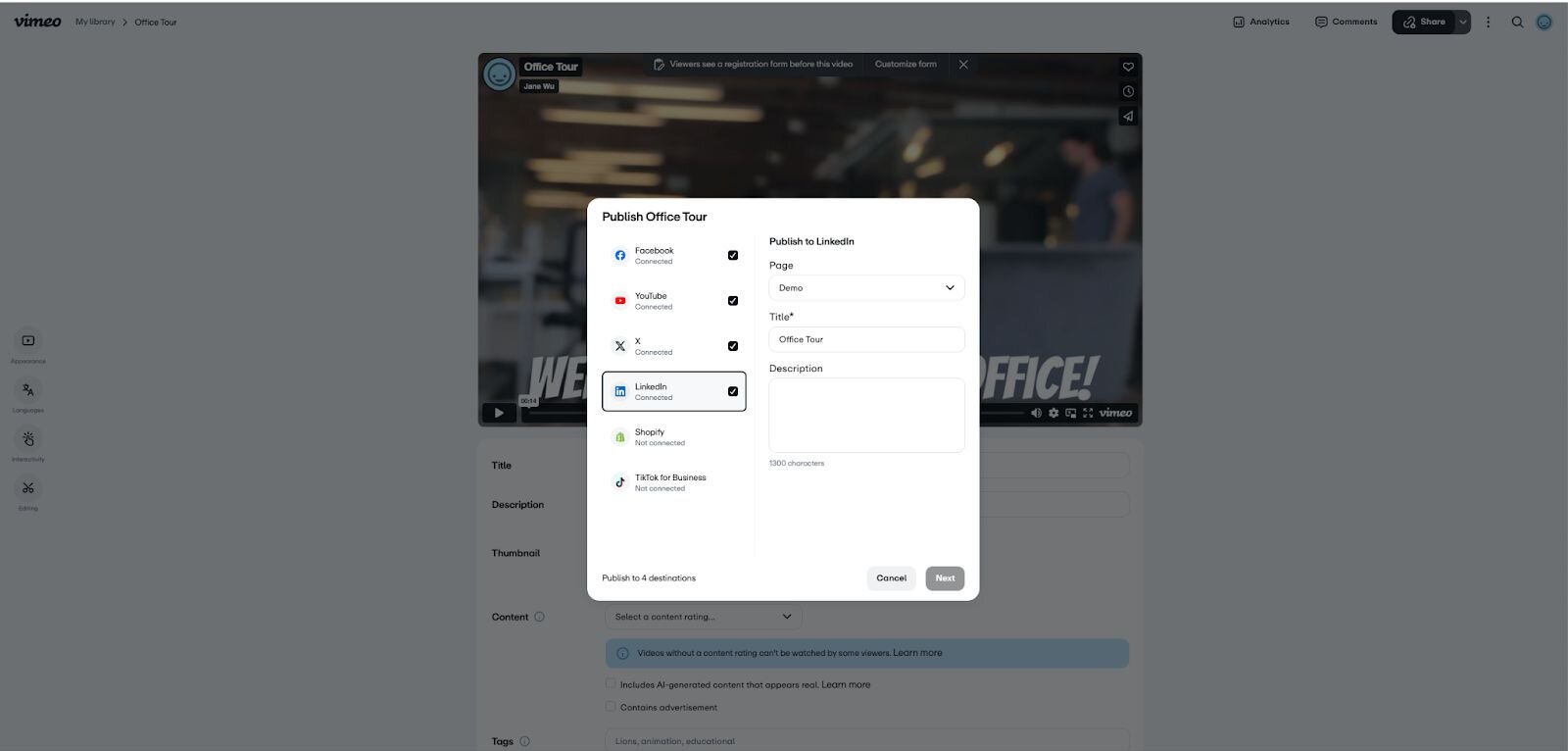
LinkedIn and Vimeo are better together: features and benefits
Vimeo’s integration with LinkedIn offers a powerful combination of features and benefits that have the potential to enhance your professional presence and amplify your reach. Let’s explore how this partnership can help leverage the strengths of both platforms to achieve your goals.
Drive brand engagement with your target professional audiences
Build trust, stand out from your competitors, and inspire action in your audience with video content on the world’s largest professional networking platform.
With Vimeo, it’s easy to create customizable marketing videos that represent your brand. Connect to your audience on a more personal level with videos that showcase your story and values. Video is also a great way to raise awareness of new products or services, or explain complex concepts to potential customers. Vimeo’s high-quality video player is precisely engineered to make your work look beautiful and professional anywhere, and it’s ad-free so your brand isn’t put at risk. Vimeo videos support 4K, 8K, HDR and Dolby Vision.
Quickly embed and share your professional videos
Publishing your Vimeo videos on LinkedIn is a simple way to share outstanding content with your network.
With Vimeo’s LinkedIn integration, you can post videos to your company page in just one click. Select the content you want to share from your Vimeo video library and use “publish to social” to add it to LinkedIn. It’s social media marketing made easy!
You can share a wide range of video content with your LinkedIn network — webinars, customer testimonials, and product demos are a great place to start. Expand your reach and build brand authority with Vimeo for LinkedIn.
Just make sure your video privacy settings are updated to allow embedding. In your Vimeo settings, ensure your video is set to "Public" or "Unlisted" to allow embedding on external sites like LinkedIn.
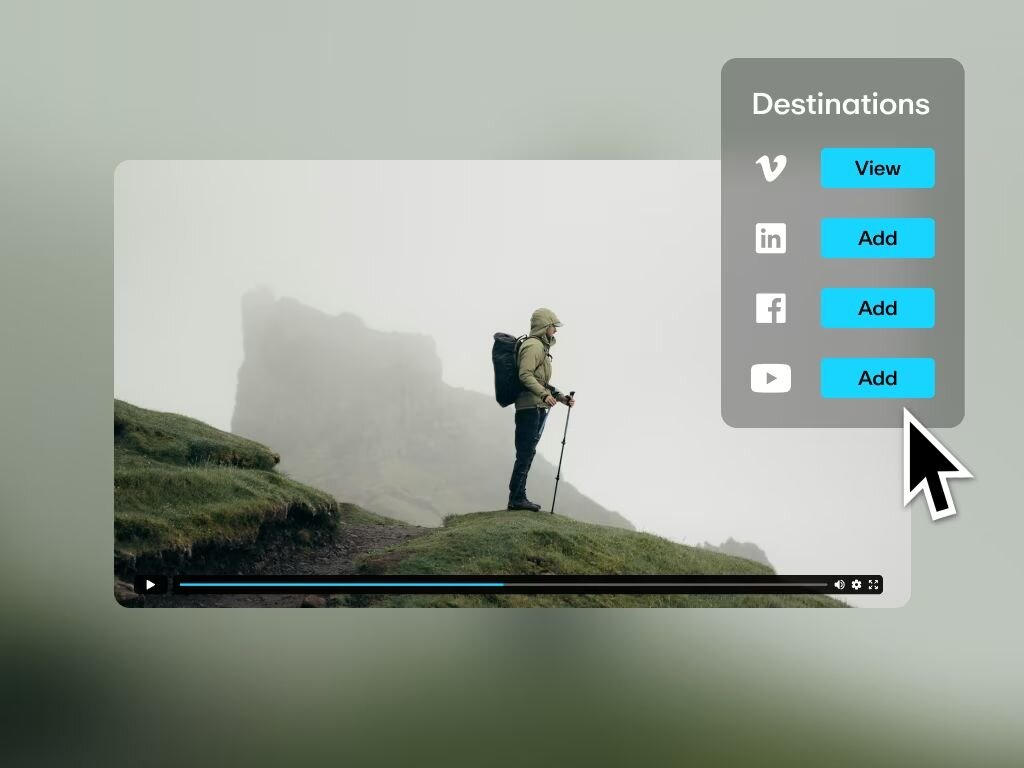
Easily create video portfolios to showcase your brand on LinkedIn
Your videos are a representation of your brand. A polished, professional video reflects your company’s credibility and helps create a positive impression.
With Vimeo, you don’t need to be an expert in production or editing to create polished videos for LinkedIn. Creating high-definition videos is quick and easy with the Vimeo video editor — crop, trim, and cut your videos to perfection.
Vimeo also offers a library of templates designed specifically for LinkedIn. Make eye-catching videos that showcase your brand and meet all of LinkedIn’s specifications hassle-free.
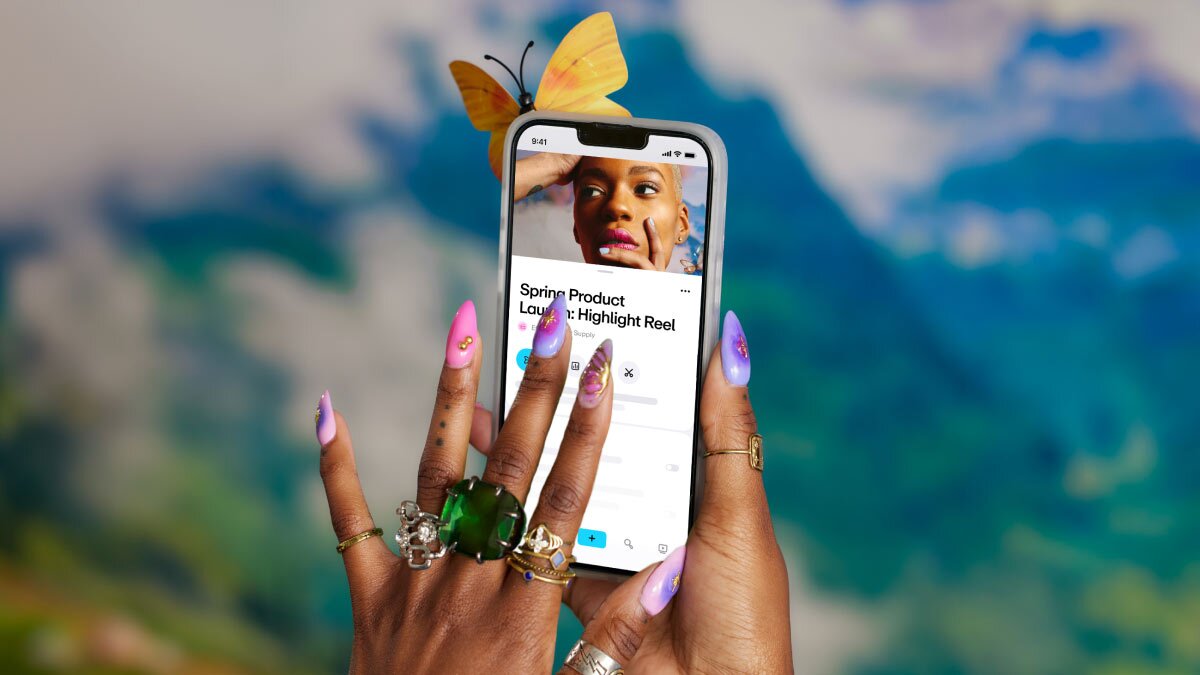
Live stream video directly on your LinkedIn account
If you have LinkedIn Live video access, you can broadcast to your LinkedIn Company Page from Vimeo. Live streaming supports your brand-building efforts and allows you to make personal connections with your network.
Here’s how to live stream on LinkedIn from Vimeo:
- Create a live event in Vimeo
- Add information such as the event title, time, and date (if scheduling)
- Set the destination to LinkedIn
- Go live! Your broadcast will appear directly on your LinkedIn page
For more information, visit the Help Center.
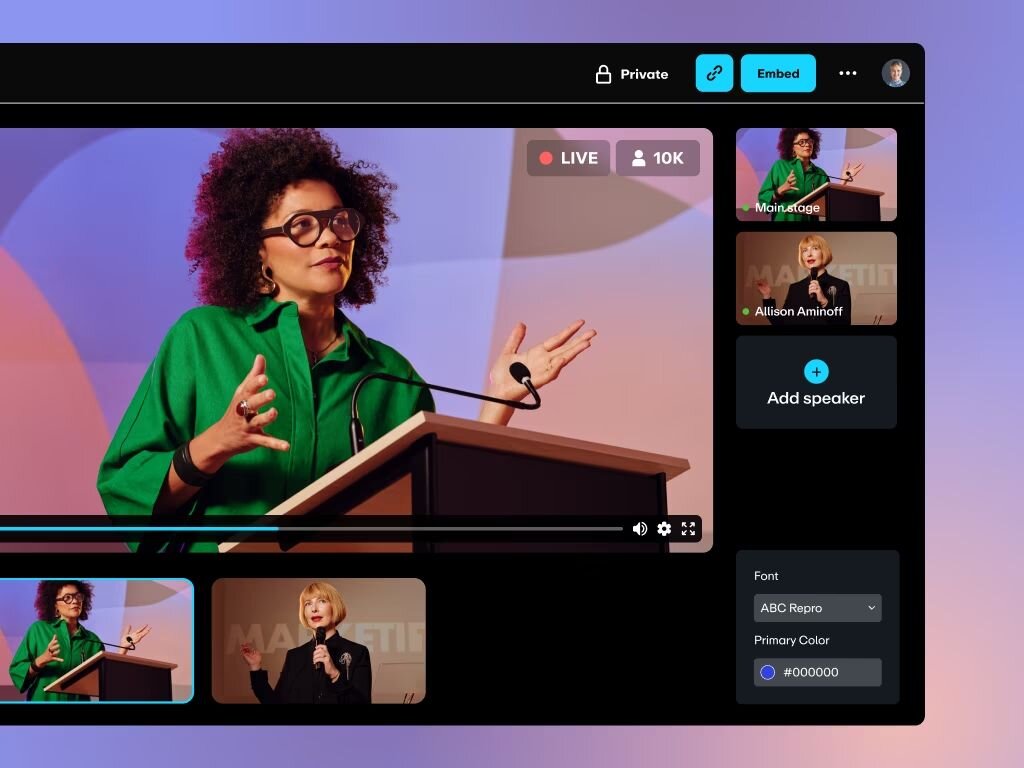
Track LinkedIn video views and engagement with Vimeo
The benefits of Vimeo’s LinkedIn integration go beyond sharing video content with your network. When you connect your accounts, you can access Vimeo’s in-depth video analytics for videos you publish on LinkedIn.
Identify high-performing content and refine your LinkedIn video campaigns by tracking video metrics such as view count and audience retention. With Vimeo video analytics, you can focus on content that resonates with your LinkedIn network and ultimately captures leads.
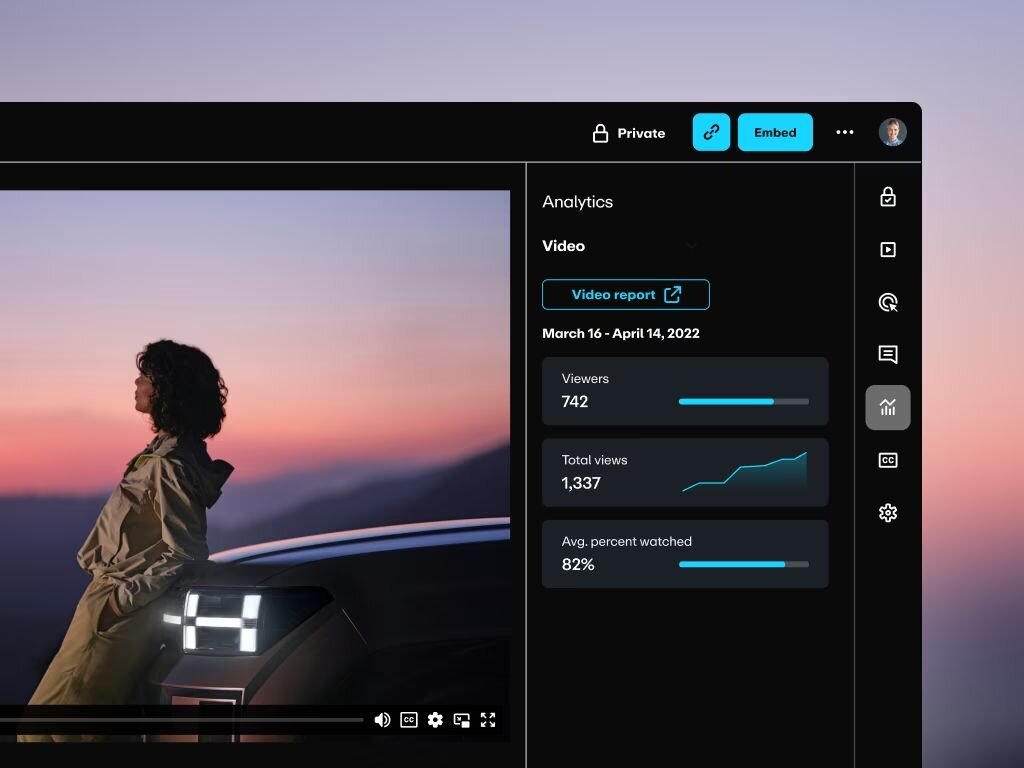
How Vimeo and LinkedIn can showcase your work or your brand in new ways
Whether you’re a creator, marketing professional, or business owner, Vimeo’s LinkedIn integration can help get your work noticed.
- Creative professionals can make, manage, and share content with Vimeo’s high-quality video player. Sharing video showcases on LinkedIn is a great way to highlight your skills and drum up interest in your work. For example, a graphic designer might share a 30-second video of a recent branding project to catch the attention of potential collaborators.
- Marketing teams can easily create professional, branded video content ready to publish directly on LinkedIn. Customize your marketing videos with your company logo and brand colors in just a few clicks. Vimeo’s LinkedIn templates easily help your social media marketing meet the platform’s specs — a true time saver.
- Business owners know the importance of data for driving performance. Vimeo analytics helps organizations, from small businesses to enterprises, get the most out of their B2C and B2B video marketing investments. By tracking video engagement on LinkedIn, companies can focus on creating and sharing content that supports lead generation. Users are also 20 times more likely to share video content on LinkedIn than any other type of content.
Vimeo x LinkedIn: Frequently asked questions
Why should I use Vimeo to share videos on LinkedIn instead of uploading directly?
Vimeo’s publish-to-social feature lets you share your videos directly on LinkedIn with just one click. Vimeo video hosting means you can keep all your videos in a central library, ready to share across multiple channels, including LinkedIn. There is no need to upload individually to each social media platform.
LinkedIn favors native video — publish video natively with Vimeo, rather than sharing a link in your post, for maximum engagement. Then, view the video’s in-depth analytics on LinkedIn to get a detailed view of how your audience responds to your videos and refine your video strategy.
What’s the best video format for a Vimeo video shared on LinkedIn?
For in-feed video sharing, LinkedIn supports several formats, including ASF, AVI, FLV, MOV, MPEG-1, MPEG-4, MKV, and WebM. Choose whichever format you prefer for your Vimeo videos. LinkedIn ads, however, must be in MP4 format. If you plan to use any part of your content for a LinkedIn video ad, we recommend that you stick to MP4.
Choose one of our professional templates to ensure your video is the optimal size, resolution, and format for sharing on LinkedIn.
Can I use Vimeo to live stream on LinkedIn?
Yes! Vimeo Enterprise and Premium users can live stream to LinkedIn using Vimeo's simulcast feature. If you have LinkedIn Live access, you can use Vimeo to stream on LinkedIn. Simply set up your event on Vimeo, select LinkedIn as your destination, and start streaming. Your event will be broadcast live on your LinkedIn page.
How can Vimeo support my LinkedIn job search?
Jobseekers can help get the attention of recruiters by using video on LinkedIn. Vimeo makes it easy to share short video portfolios on your feed, which can be an effective way to present your personal brand, share your opinions on industry trends, or showcase recent projects. Just upload your videos to your LinkedIn account to get started. From there, you can share the unlisted or public Vimeo video link, which will automatically embed on LinkedIn.
Can I connect my free Vimeo account to LinkedIn?
Sure! You can connect your free Vimeo account to LinkedIn by following the steps at the top of this page. All Vimeo plans support native publishing on LinkedIn, including free accounts.
Simulcasting on LinkedIn is exclusively available to Premium and Enterprise subscribers. To benefit from Vimeo’s event broadcasting tools, upgrade your account online in minutes or contact a sales representative for guidance.
Grow your network with Vimeo for LinkedIn →
Get your brand noticed online with Vimeo and LinkedIn
Businesses, brands, and other creatives can reach professional audiences with Vimeo’s LinkedIn integration. Get noticed by business decision-makers with video content hosted on Vimeo and published on the global networking platform.
Connect your accounts today to align your video strategy with your business goals. Help capture leads, optimize your live streams, and potentially increase the return on your video marketing investments with Vimeo for LinkedIn.