The scale of enterprise video can be overwhelming. A large business with a well-established video strategy will have thousands of videos for both internal and external use. Those videos will be watched by tens or hundreds of thousands of viewers, racking up millions of views.
With so much data coming in, how can an organization make sense of what’s happening with its video strategy? How can steps be taken to improve performance?
The answer? Video analytics.
In this blog, we’ll closely examine metrics and analytics approaches that help businesses understand their content, campaigns, and audiences. We’ll offer actionable tips on how to use metrics to improve performance, and we’ll look specifically at how video analytics can be used for lead generation and lead scoring — a crucial tool for enterprise sales and marketing.
Ready to dive in?
Defining key video metrics
Because there are so many ways to measure and analyze video performance, grouping these video metrics into larger categories can be helpful.
View Metrics
This category is simple. How many people watched a video, and how long did they watch it for?
- Views/plays: How many unique users watched the video?
- Retention/view duration: How long did they watch the video?
- Finish rate: What percentage of users watched the video to completion?
Tip
Tracking view duration can show where your users are losing interest. If a large percentage of viewers drop off around the same moment, you know where to go to make your content more engaging.
Engagement/Action Metrics
Going a step beyond view metrics, these measurements indicate how engaged your viewers are and whether they take action as a result of your videos.
- Engagement rate: On average, how much of your video was watched by all viewers? (Engagement rate = Total watch time/Total number of video plays)
- Clickthrough rate: What percentage of viewers clicked on the call to action button in your video?
- Conversion rate: What percentage of viewers purchased after watching your video?
Social Metrics
Most of an organization’s public-facing videos will be hosted and shared on social media. These platforms offer their own metrics to measure engagement — mostly self-explanatory.
- Likes/favorites
- Comments
- Shares
- Followers/Subscribers
Tip
Focusing on increasing shares can lead to outsized benefits. Social shares represent the digital version of word-of-mouth recommendations — “force multipliers” that get your content in front of hundreds of new potential followers and customers.
Advanced Metrics and Filters
Today’s video platforms will provide you with a wealth of data on each viewer, which organizations can filter to determine which content performs best with which audience.
- Geography: Where is your audience located?
- Devices: How is the user watching your video? Is your content performing better among iOS or Android users? Do you see performance drops on desktops when compared with mobile devices?
- Hosting: Where is the user watching the video? Is it hosted on your website, or is it embedded somewhere else?
- Traffic source: How did the user get to your video? Are you seeing stronger engagement from viewers that came from a specific source?
Tip
These advanced filtering metrics should be the starting point for experiments to improve video performance. Segmenting your audience by geography or device type could explain why one video performs better or worse.
Using metrics to improve performance
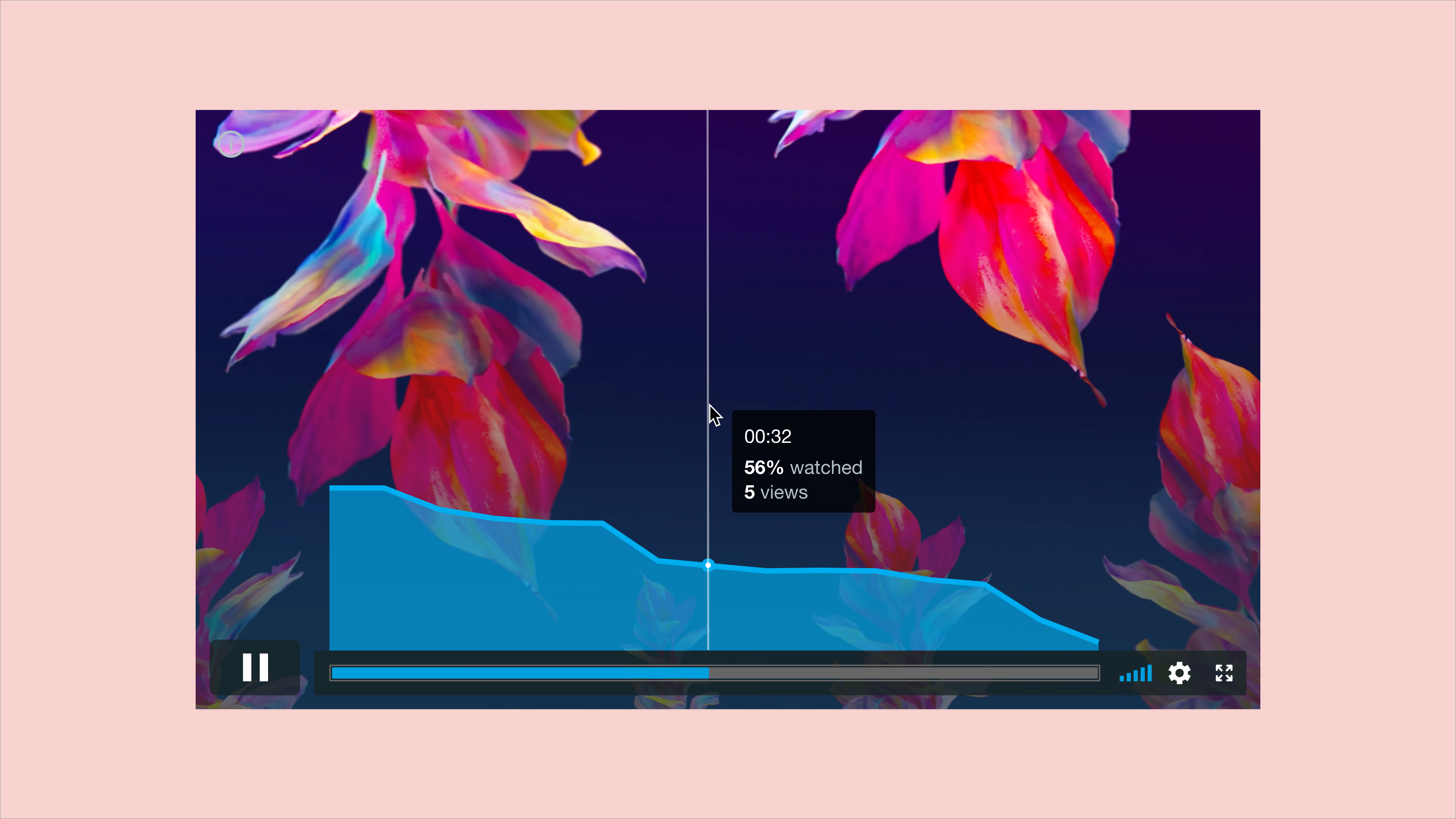
Metrics and analytics provide the foundation for organizations to evaluate and improve video performance. That virtuous cycle of measurement and experimentation is valuable throughout the organization:
- Sales: What is our conversion rate? Which videos are most successful, and how can we replicate that success to improve our overall strategy?
- Marketing and lead generation: How do webinars and other video events perform? What adjustments to the video assets — including teasers and thumbnails — can we use to improve turnout rates?
- Learning and development: What is the completion rate on training content? What is the right length for a learning video that keeps employees engaged?
- Security and compliance: Can we confirm completion rates for mandatory videos to ensure compliance? Do employees drop off at a specific moment that prevents them from finishing a crucial video?
Advanced analytics: Lead scoring
For large organizations, video analytics can also fit into more extensive sales and marketing efforts. Lead scoring is the practice of applying points to each lead generated, estimating the likelihood that the lead converts into a paying customer. Video metrics can be a valuable source for lead scoring because they track user engagement with a high degree of precision.
To add video to your lead scoring program, you need to set thresholds for specific metrics and assign points to those thresholds. For example, you could set thresholds for the total number of videos viewed: two videos score 10 points, four videos score 20 points, and so on. You can also set thresholds for duration, awarding points only if the user watches more than 50% of a video.
Like the rest of your metrics strategy, you will need to experiment with and refine your video and lead scoring approach. You may find that your approach is assigning too much value to certain types of video content or that you need to set a higher threshold for duration and completion rates. No video analytics strategy is perfect — you should always look for opportunities for improvement.
Build your video analytics strategy
Strong decisions depend on strong data. To make the most out of your video strategy — from marketing to sales to L&D — you need to measure performance, analyze the results, and adjust your plan accordingly. Vimeo’s video analytics offer a holistic picture of your video performance, creating snapshots and reports that can be easily shared with stakeholders throughout the organization.
Want to learn more about Vimeo’s robust suite of analytics tools? Reach out to our sales team to request a demo.