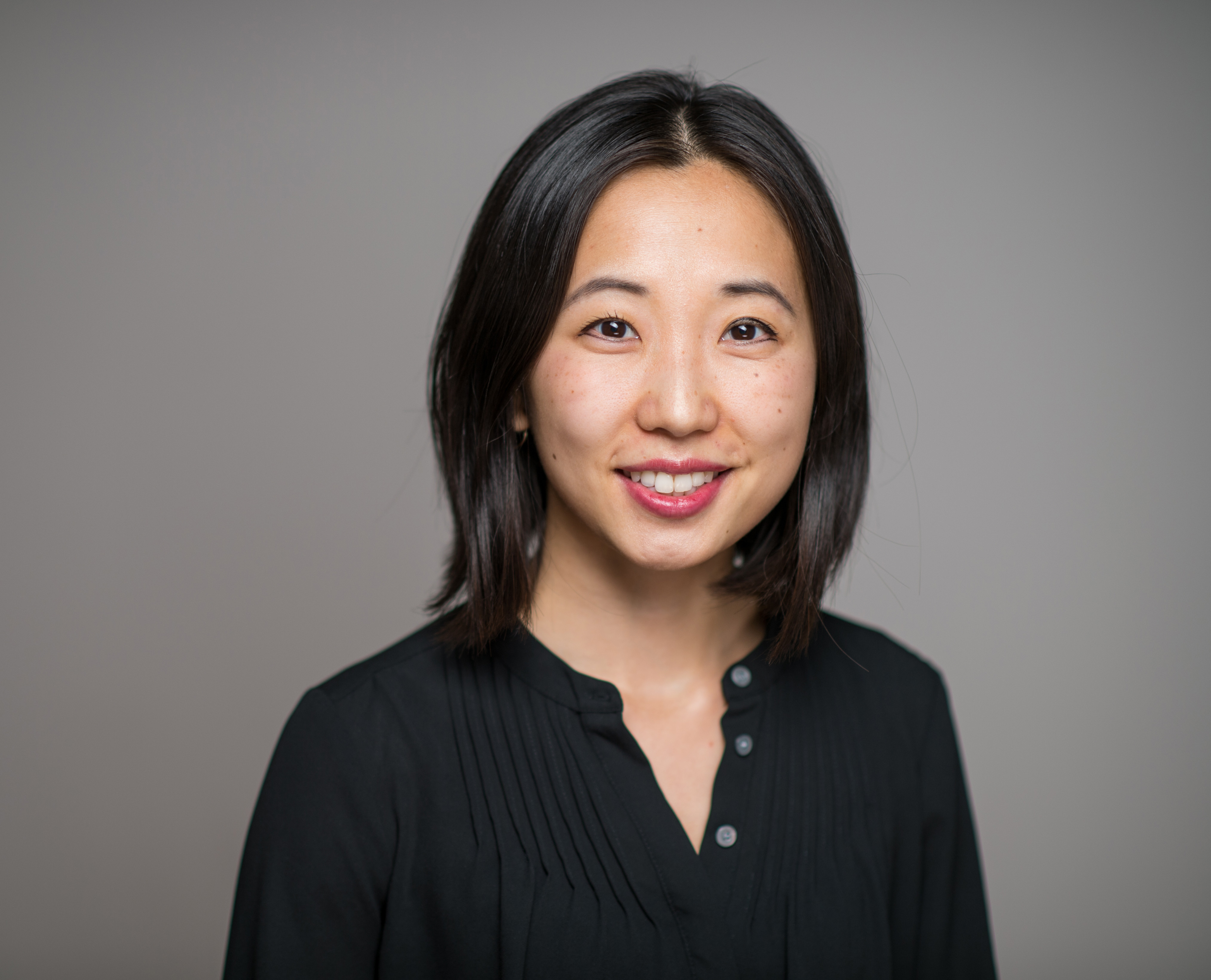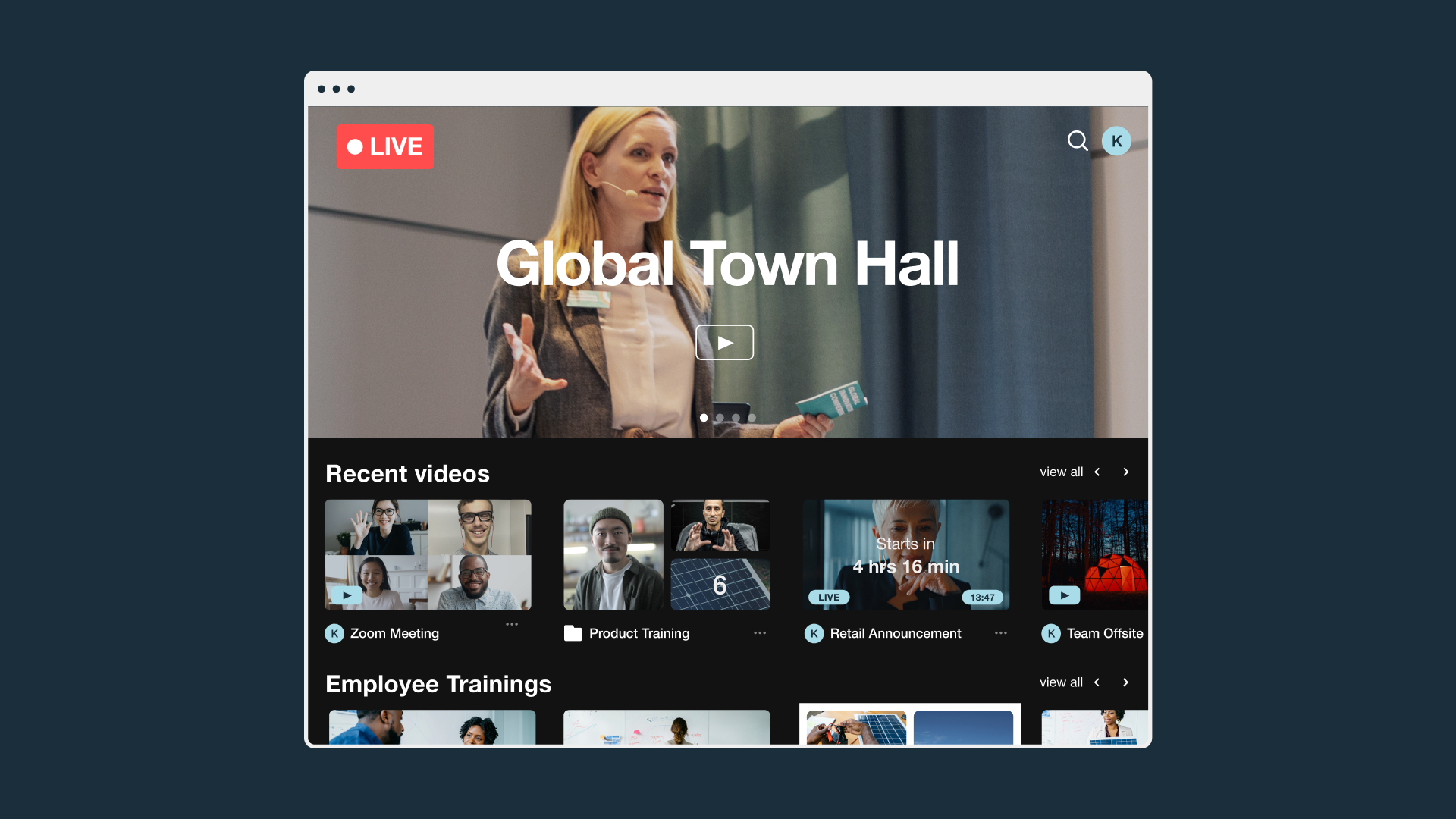The future of work has arrived. And with it, a whole host of new challenges. Attention spans are being stretched across hundreds of Slacks, back-to-back video chats, and never-ending email threads (not to mention the occasional on-the-clock TikTok binge). And all that vital information? It's lurking in chat DMs, buried in inboxes, or lost in one-off meetings. That’s why we’re launching Vimeo Central: a centralized, searchable hub for all of your company’s video comms.
Video is key to streamlining communication and centralizing knowledge. In fact, video-savvy workforces were twice as likely to rate their companies’ collaborative environment and employee training as “excellent,” as well as 75% more likely to report excellent employee engagement at their workplace.
The video library, as part of our Vimeo Enterprise offering, ensures all live and pre-recorded videos — from training videos to Zoom recordings and how-tos — are automatically transcribed and instantly searchable, which means you can spend seconds getting the information you need, then get back to work. Here are all the ways Video Library can help you work better:
Store all of your videos in one place
No more guessing at file names in your cloud or scrolling through pages and pages of chat threads. We’ve made it easy and intuitive to manage all of your video assets on Vimeo, so you can sort your gorgeous content by team, topic, or title. Then, present it all on a stunning homepage that makes it easy for anyone in your org to see the most important info, straight away.
New branded homepage
New homepage, who dis? Enterprise subscribers now have access to a cinematic and secure homepage that acts as a hub for all of your video content. The best part? Employees only see the content relevant to them, so they can view crucial info without sifting or searching. Which reminds us…
Workspaces and subfolders
If you’re used to sorting through tens (or hundreds!) of video files to find the right one to share with a coworker, we’ve got some good news. We’ve designed new and improved subfolders, so Enterprise customers can organize their videos into folders within folders for easier access and content discovery.
Got an HR training series that dives deep on various topics? Upload the series in a single folder, then store any supplementary content right inside that. It’s like a nesting doll, but for videos. (Oh, and did we mention our sub-folders go ten deep?)
"Being able to present and store videos and live streams on a branded, Netflix-like homepage allows us to deliver important messages in a way that captivates our team and makes it easy to find relevant content fast.”
Share information in a flash

To enable knowledge sharing across teams and departments, we wanted to make it simple for anyone to create, upload, and share info, whether it's recording a message to send an update to teammates or crafting tutorial videos for employees or customers.
With our easy-to-use screen recorder, automatic Zoom uploads, and real-time video commenting, your team is now free to make, share, and review more video content than ever before — without investing more of your precious time.
Zoom uploads for teams
Spend a lot of time on Zoom? Us, too. Team members can now automatically upload Zoom recordings to their Vimeo account, making it easy (and instant!) to share the latest with the coworker who missed your last meeting.
Simply install the Vimeo app from the Zoom Marketplace, and your Zooms will automatically be uploaded to your Vimeo account for effortless, async viewing.
Simplified knowledge sharing with Vimeo Record
We know how hard it can be to get information to all the relevant humans without holding another meeting. Vimeo Record helps any member of your team capture info, insights, and input — then share it with the people who need to know.
Simply capture your screen, webcam (or both!) say what you need to say, then share to the right folks, right away. Psst — Vimeo members of any tier can unlock the power of asynchronous communication with Vimeo Record. Just download the Chrome app to get started.
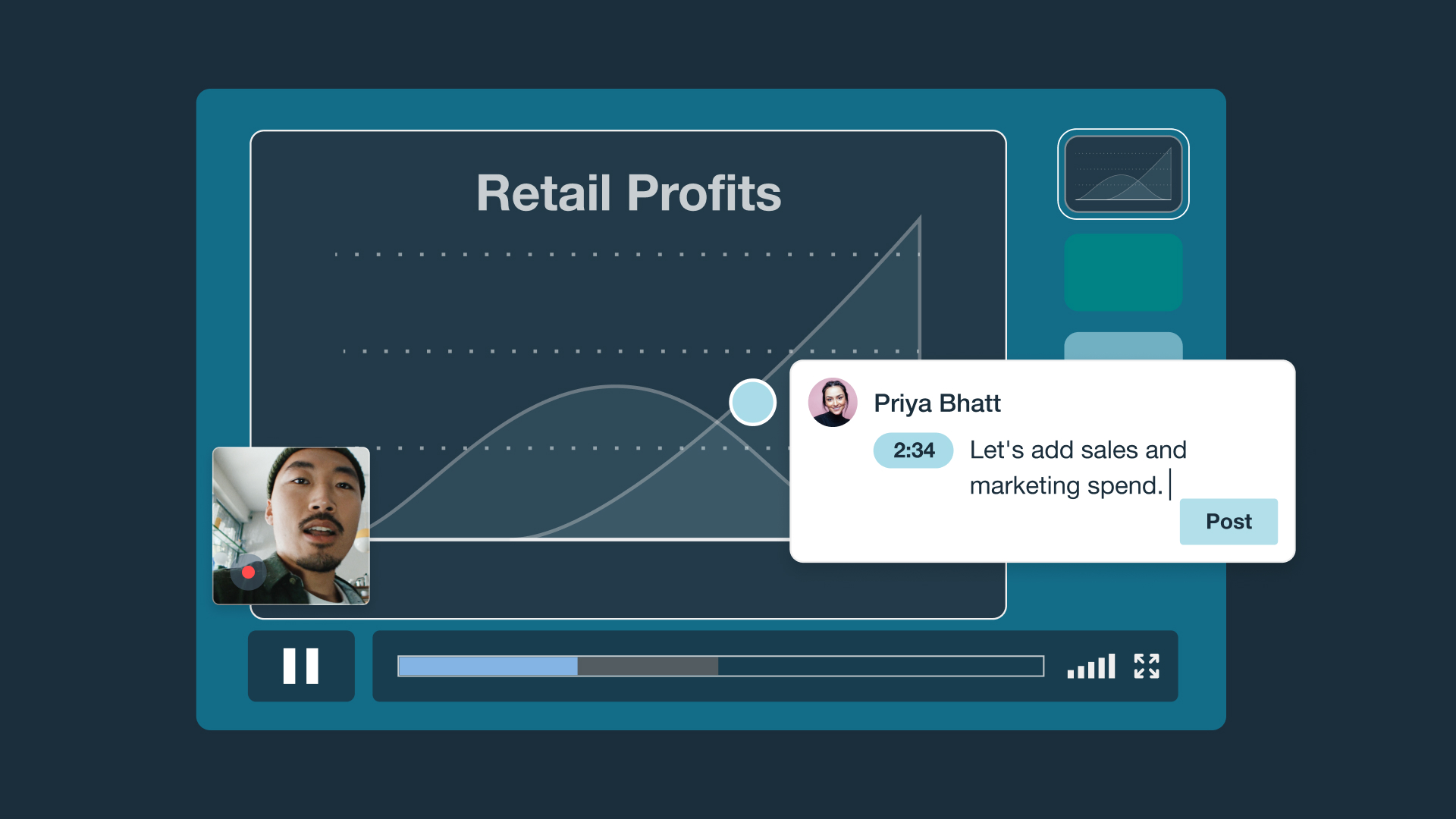
Time-coded comments
To streamline your work even further, any team member can leave time-coded notes and even record their feedback as a comment on any video page, which means more unblocked teamwork and faster revisions.
“Private to me” space
We all need a personal space to store work-in-progress projects and ideas that aren’t yet ready for primetime. Enterprise customers can upload all private or draft videos to a personal space that belongs just to them before sharing with the team. Don’t worry, your screen record bloopers are safe with us.
"Vimeo’s Video Library makes training exciting, easy, and intuitive. Organizing our training videos by teams or topics — all quickly searchable and on a stunning branded homepage — helps us shorten ramp up time and connect with teams at scale.”
Find relevant content, fast
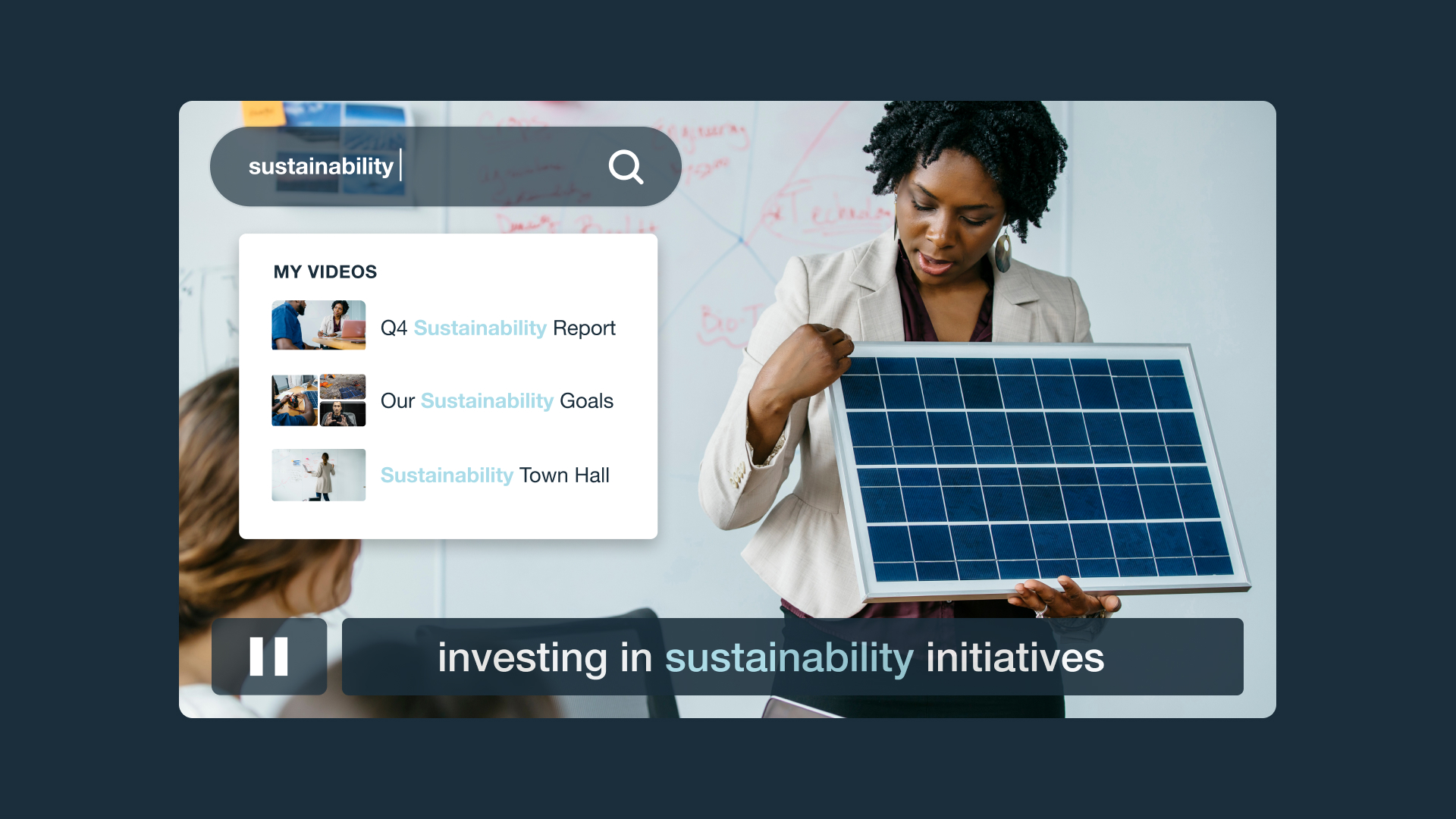
With all those videos, you need a speedy way to sort and source all the info you need. Starting today, all videos uploaded to your Enterprise account are automatically transcribed, so teams can search and find the info they need across folders and workspaces in seconds. Here’s how that works:
Automatic transcription
We’ve enabled automatic closed captioning on all Enterprise VOD content, giving team members the power to search for keywords in any relevant video and find the exact moment they’re looking for, in just seconds. See ya, video scrubbing!
Search across folders
Speaking of search, we’ve also enabled omnisearch for all of your videos. Simply drop the title you're looking for into the video search bar to pull up what you need quickly and easily. (Even if it’s buried in folders three-deep.)
Get secure access for the whole team
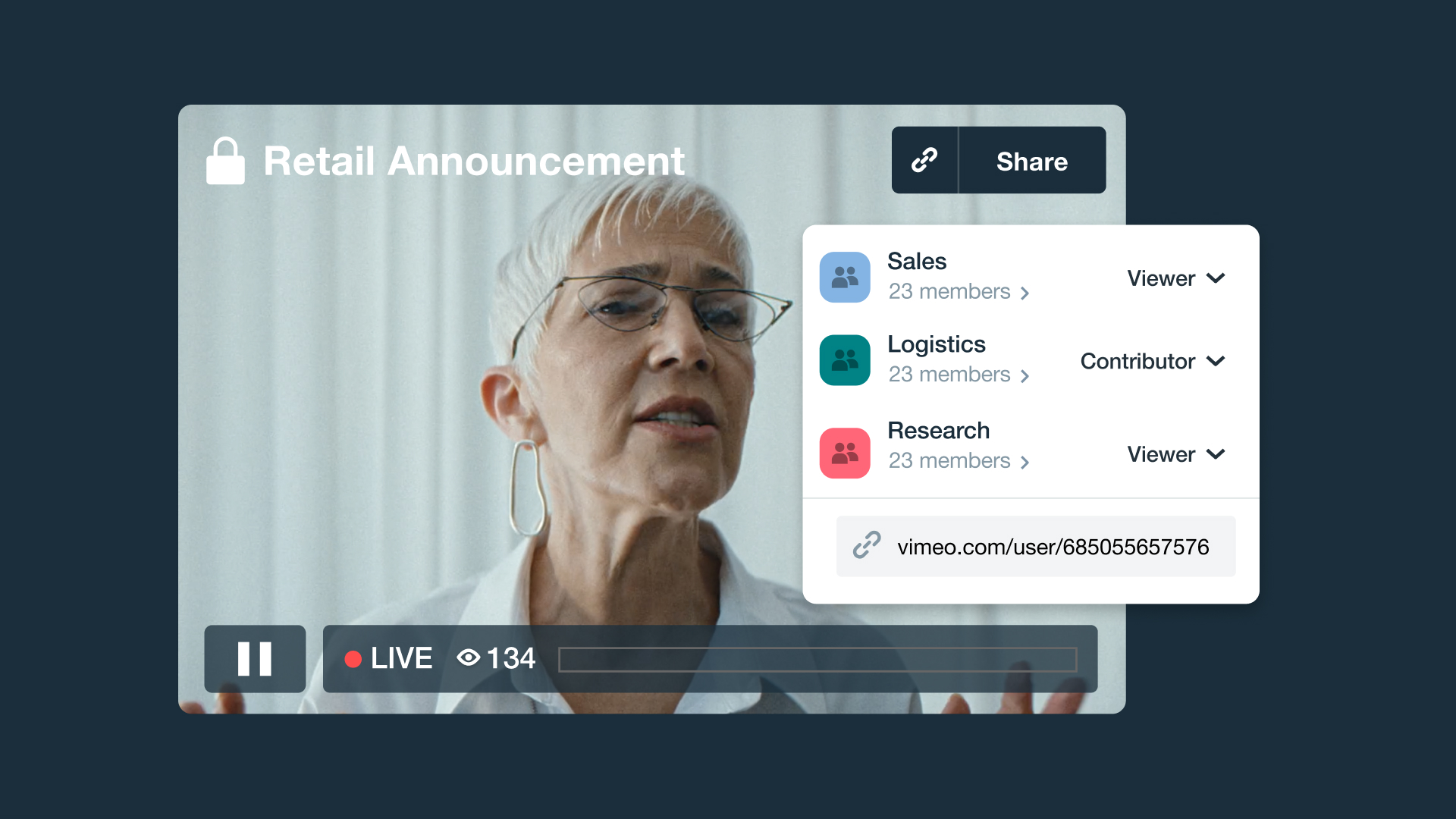
We know how important it is to keep your information secure. Our SSO features will keep your content locked up, and our newest permissions settings now give you granular control to manage exactly who can view individual folders and workspaces.
Granular permissions and SSO Groups
Our advanced security features for Enterprise customers make it simple to share your work with the right people and no one else. Team owners and admins can grant granular access to specific folders and workspaces based on team, department, or topic, giving you the power to create specialized, private video libraries for every part of your business.
Vimeo Enterprise also supports user provisioning through SCIM, which lets owners and admins easily manage user access to Vimeo from the same place you manage access to all employee cloud apps.
Get started with Video Library now
If you are a creator yourself, you may want to explore how Vimeo can help you make, share, and manage videos. Learn more about features like live video broadcasting, content hosting, screen capture software, our video prompting tool, analytics tools, and more.