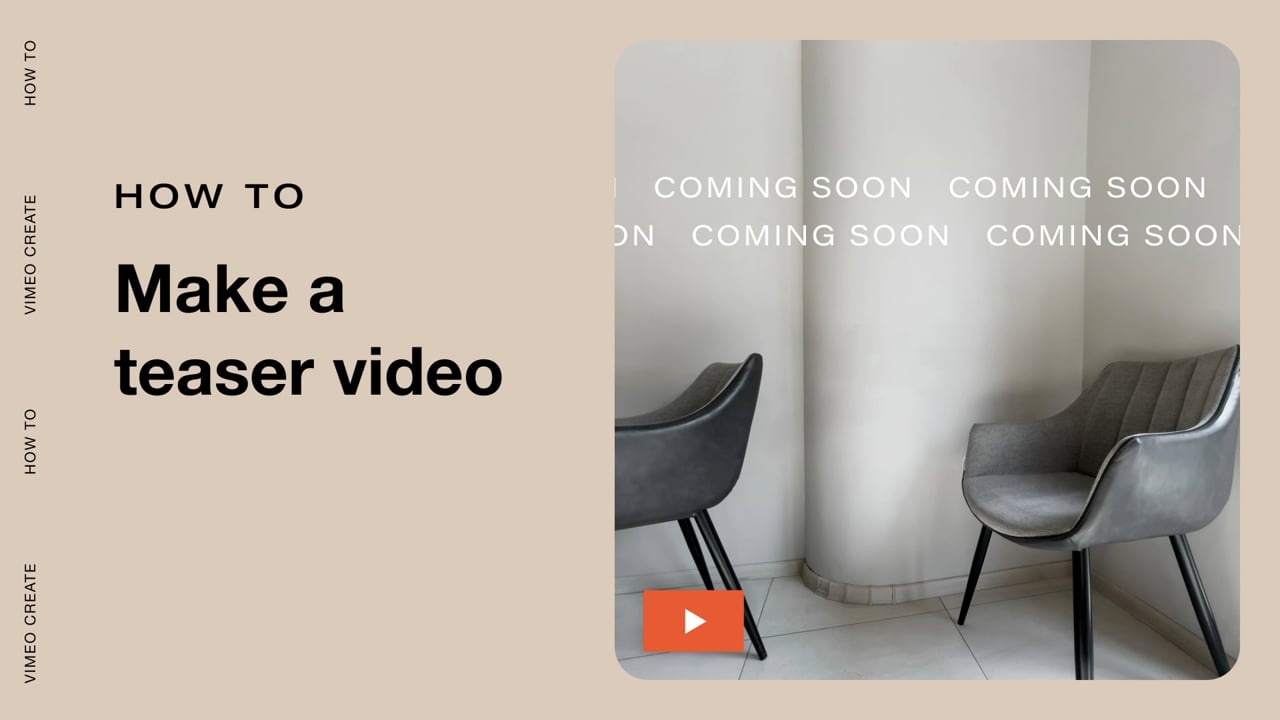A great website teaser video can strengthen your brand, not to mention impress viewers who hit your site through organic search or social media.
Unsure what type of teaser you need? Not clear on which distribution channels make the most sense for your business? Stick with us.
We’ll teach you all about teaser videos, how to make them, and where to post them so that your brand can get noticed and build a following ahead of your next product release.
You might think you can’t make a glossy, sophisticated teaser on your own. Don’t worry — we’ll show you the ropes and get you making a captivating teaser video in no time.
What is a teaser video?
Website teasers are easy to watch and shape a critical perception of your products in the viewers' mind. This is an important content marketing strategy used to drive traffic to your website and landing pages.
A teaser video shows your audience the essence of your brand in order to help sell your products and services.
More detailed product descriptions and ads will help fill in the blanks, but the teaser is meant to create brand awareness and to help cultivate your brand’s following. A 30 second (or less) video that accurately and attractively depicts your brand and leaves your audience wanting more can have a big impact on sales.
Keep in mind when you are creating a teaser video that your message and imagery are not overshadowed by a bad production job. One of the keys to a successful website or product teaser is a clean, streamlined video and sensory experience.
Communicate to your audience what it means to be a part of your brand when they use your products and they will click right on over to your website for more information.
What types of teaser videos are out there?
Teaser videos are helpful in increasing revenues for all sorts of businesses. Teasers can be used in virtually any industry for any product, service or event. If you are on any social media platform, then you are guaranteed to see at least one or more teaser videos to spread awareness about an upcoming launch.
Today there are more ways to make a living online than ever before, and knowing how to do a teaser video can make your brand stand out among all the rest. Here are four key types of teasers:
1. Explainer video
An explainer video helps consumers understand more about how your product works and will involve telling a little bit more information than the other types of teasers. Think of an explainer video as a general overview of how your product works that is heavily doused in tasteful branding.
2. Hype video
A hype video will give your audience some detail into the product or service you’re hyping up, but is more about the mood and aesthetic. A hype video is more focused on selling the brand and getting people excited about what’s coming soon.
3. Upcoming teaser
Upcoming teaser videos are super on-brand and purely focused on selling the lifestyle of the brand and creating interest in their products based on the mood. This kind of teaser is more of a sensory experience, putting the viewer in a position to feel what it's like to be a part of a brand.
4. Event teaser video
An event teaser is often a very short video that displays on screen text with the date of the event. Often, footage from prior event dates will be used to convey what the event is like and what kind of people will be interested in attending.
How to distribute your promo videos
To really get the most out of the hard work you’ve put into creating your event, service, or product in addition to creating a promo video, you want to make sure that you distribute your video according to the audience that you want to reach and the kind of services that you offer. Optimizing your promo strategy will help target your promo to the people who are already interested in your brands and products, but can also help you grow your following.
Embed them on your website and landing pages
Video content is especially vital for ecommerce sales. Teasers, explainers, and ads all allow people to experience a product and get to know a brand before they make a purchase or decide to follow. It also creates an experience for customers when you have rich content like videos on your website and product pages.
When it comes to SEO, videos are a must. Not only will videos drive traffic to your website, but videos can increase the time customers spend on your website, making it more likely that they'll make a purchase.
Use as social ads on YouTube, Facebook, Instagram.
People of all kinds can be reached when you distribute your teaser videos on social media platforms. YouTube is a great place to collaborate with influencers and reach people who are already watching videos related to your brand. Facebook makes posting ads really simple for businesses and short teasers are perfect content when you're scrolling your timeline. Or, take advantage of Instagram Reels or TikTok by creating upcoming teaser videos for your products that leave your audience wanting more.
Embed video into email marketing as part of a limited time promotional effort.
Integrate your newest promo video with your email marketing campaign for an exclusive feel. Leverage your direct contacts first and create a brand community that includes exclusive content via email. One idea is to have one teaser that you embed on your website and send out another promo to your followers. Consumers love to be in the know, especially when it comes to new things from their favorite brands.
Examples of teaser video templates we’re loving lately
A simple and bold template is great for creating interest and building anticipation. This teaser is great as a first step in your launch strategy.
Use eye-catching colors and animation to draw your viewers in and make a powerful impact on their memory. Consumers will be glued to the screen while watching your promo until the very end for a sneak peak.
Exciting imagery and high quality footage alongside minimal text can help get the point across in a short amount of time. This dynamic template is great for sales and other promo videos.
Website teaser video do’s and don’ts
In case you still have questions about creating your own teaser videos for your upcoming launches and product promos, here are some easy to follow dos and don’ts to keep in mind:
- Do: Keep it short. Most promo or teaser videos range from 3 seconds to 30 seconds. A good teaser is all about quality. Front load your content with the important information to get your point across within a shorter time frame.
- Don’t: Forget to give your video a goal to reach. What do you want to achieve with the release of your teaser? Decide what your focus is, whether that’s clicks, conversions, awareness, or something else. Once you have your goal, you can better assess how to distribute your promo video.
- Do: Include fantastic, high quality product photography or footage. You only have a few seconds to capture the attention of your audience, so make sure that your message is accompanied by interesting visuals and impactful footage.
- Don't: Be aggressively salesy. That's not the purpose of a promo video. A teaser or a promo video is not about selling anything. The purpose of a teaser is to create interest in your brand, so focus on creating a vibe instead.
- Do: Have a promo plan that builds anticipation toward your launch on multiple marketing channels. Decide in advance when and where you are going to release your teaser in accordance with your launch date.
- Don’t: Overdo it with text. Teaser videos are meant to be sleek, to do more and say less in only a few precious seconds. They’re meant to leave an impression without giving a lot away.
- Do: Look for opportunities to optimize your production workflow with AI. Consider using an AI script generator to create a first draft of your script of voice over and text-based editing to trim your video post-production.
- Do: Use music in your website teaser video. With Vimeo Create, choose a track from Vimeo’s expansive music library to add depth and emotion to your teaser by adding music to the video.
- Don’t: Outsource your video to an expensive agency because you think you don’t have the right video editing experience. That’s why we created Vimeo Create so that you can take your creative marketing to the next level without the overhead.
- Do: Include a CTA (call to action) so your audience knows what to do next. For example, “sign up for updates,” “buy now,” or some other CTA that asks your viewers to interact with your brand.
Wrapping it up
Using a teaser video or promo to drive sales and create interest in your brand is a great way to grow a following that's dedicated to the lifestyle your brand promises.
It’s crucial to use high quality footage with transitions and music so you can make an impact in only a few seconds. Distribute your teaser across multiple channels and watch your follower count trend upward.
Make a teaser video in minutes.
If you want to go beyond teasers, Vimeo offers advanced features such as an AI-powered script writer, intuitive video prompting tool, AI caption creator, and video translator tool to enhance your workflow.