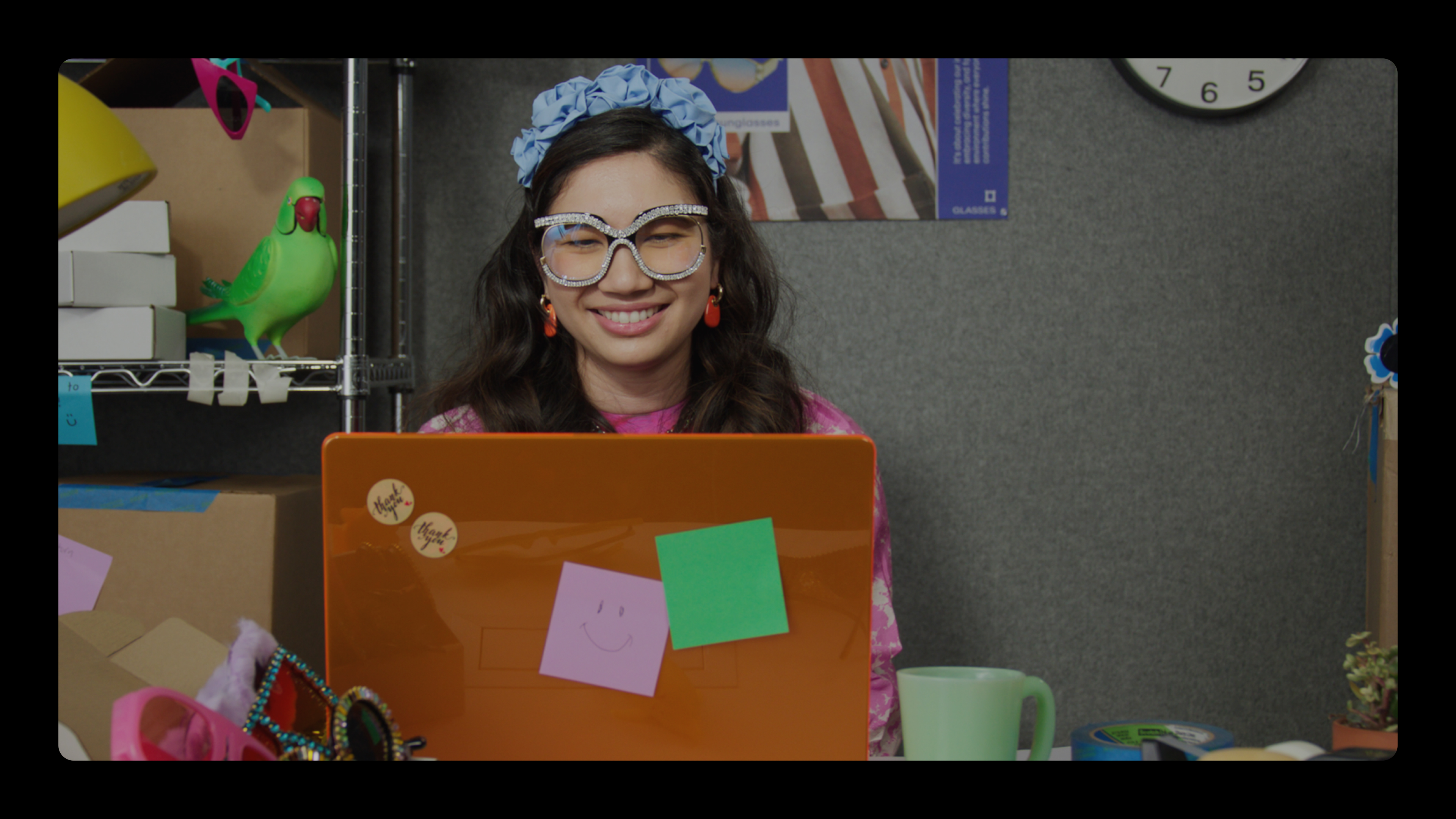You’ve set up your lighting, hit [rec] your camera of choice, and… you couldn’t be more nervous. Even when filming something alone, freezing up, fumbling with your words, or just feeling uncomfortable on camera is incredibly common.
This feeling even has a name – glossophobia, or public speaking anxiety – and it affects nearly 40% of the population. Why do I sound like that? Where should I look? What do I do with my hands? What is wrong with my hair? This feeling can be further compounded when you’re surrounded by people online (TikTok creators, YouTubers, etc.) who seem to be totally comfortable staring down a lens.
But building your confidence on camera is key to making an impact in our video-forward world, both on and off screen. “Being confident on camera is a skill that can bleed into every area of your life,” says entrepreneur and productivity expert Ali Abdaal. “I’ve definitely found that the fact that I’ve put in the reps to talk to the camera has really leveled up my confidence in real life as well.”
10 stress-tested ways to feel (and look) more confident on camera
Let’s be real – it’s totally normal to feel weird about directly addressing a camera. There are, however, plenty of tips and tricks that can break down those barriers and lessen your nerves. Ahead of your next onscreen debut, check out our guide on how to nail your on-camera presence at every stage of production.
Before your shoot
1. Set the mood
When you don’t have others’ energy to bounce off of, it’s easy to seem a little low-energy. Listening to your favorite pump-up song will give your mood a little nudge, which will naturally boost your vibe when you sit down to record. Bonus points if you sing along - this’ll do double duty to loosen you up and warm up that voicebox.
While you’re at it, clear your surroundings of distractions. It’s amazing what an errant Slack ping or phone call can do to take you off your game. Find a quiet place in your home or office, and set that tech to do not disturb to allow for total focus while filming.
2. Make it look nice
Get your backdrop in order. Assess your background for lighting, color, and general aesthetics. Find a spot in your home or office that’s visually interesting, but not distracting. We love finding a nook in front of a bookshelf or other cozy backdrop to help give your video some texture without distracting from the real star: you!
Note (and tweak!) your lighting. A ring light is a great option for filming at a desk or in a smaller space, but natural light is your friend, too. You can check out this guide to lighting yourself at home or our guide to three-point lighting for more tips on nailing your lighting set-up.
Wear something comfortable, but simple. As a general rule, solid colors look best on camera, but prioritize whatever clothes make you feel the most you. This will ensure you aren’t fidgeting with your collar or shifting in your seat.
3. Prep what you’re going to say
Your mileage will probably vary in terms of what kind of prep you’ll want to do before you sit down to record. For some, a full script is the only way to feel confident when recording. For others, a simple logline is enough to stay on track.
Everyone works differently, but we recommend preparing a bulleted outline of your message to allow you to speak naturally without losing your way or burying your key points.
“A lot of people like to script out their videos to a T,” says YouTuber Vanessa Lau. “Over time, what I’ve realized is the best method is a bullet point method. This way, I know at least a few clear focus points, and because I can easily see that on my script, it’s harder for me to get off track.”
4. Practice with the camera off
For many, the simple act of turning the camera on can result in heart rate spikes and sweaty palms. To minimize this feeling, run through your outline in front of your camera before pressing record. Not only will this ease you into the actual act of recording, it will also help you notice any issues with your script so you can solve those problems before you roll tape.
During your shoot

5. Speak to one person
Any speech writer or public speaker worth their salt knows that when preparing to address any group of people, it’s important to know exactly who you’re speaking to. Whether you’re filming a video update for your colleagues or capturing content for TikTok, having a strong sense of who will be watching – and how you’d speak to them – will give you the best chance of capturing and keeping their attention.
Once you know who your audience is, get even more specific – confidence coach Chalene Johnson suggests speaking to just one person when recording your video. “Whenever I’m filming, I don’t think about all of the people who are gonna watch it, I think of just one person,” she says. “It’s just so much easier to relate and be yourself.”
6. Try a teleprompter
Even as a seasoned pro, speaking without any kind of cueing can be incredibly difficult. But using cards or staring at your laptop screen might break your connection with the camera, and can be distracting both to you and your audience. A teleprompter is a great way to anchor your recording without requiring card-shuffling or rote memorization. This’ll help keep your bullet points top of mind, whether you’re delivering a polished speech or a simple team update.
7. Turn anxiety into excitement
No matter how well you prep, a certain amount of nerves when recording is totally normal. To channel that energy, we suggest reframing those physical symptoms of nervousness as excitement. Because those sensations – increased heart rate, tightness in the chest and throat – are associated with both emotions, try telling your brain and body that the feelings you’re experiencing are a result of being pumped-up to speak, not scared. (You might be surprised at how well it works.)
8. Mind your body language and eyeline
As in real life, body language is key to communicating confidence. We suggest keeping tabs on these three things when filming your next video.
Watch your eyeline. Talking to a camera is, well, a little unnatural. It’s normal for your eyes to dart around the room, or look down at your hands. Do your best, though, to keep eye contact with the camera in order to keep your viewer(s) engaged.
Use your hands. Especially when filming from a seated position, you can boost your screen presence by moving your hands around the central square of your body while you speak. This will help add some dynamism to your final product and keep you from looking stiff.
Speak with a smile. A great way to take your on-camera energy up a notch is to turn up the corners of your mouth when delivering your message. It doesn’t have to be a full teeth-baring grin, but smiling a bit while delivering your message can go a long way. “It feels really fake initially,” says Ali Abdaal. “But it genuinely does come across as more confident.”
9. Slow it down
It’s totally normal to want to get your self-film over with as soon as possible. But that impulse can result in rushing through your script or seeming harried on camera. Remind yourself to breathe (even doing a short breathing exercise before hitting record can be helpful!) and try to speak slowly so you don’t rush through your message.
After your shoot
10. Give yourself an uncritical review
Like any skill, building on-camera confidence is all about practice, practice, practice. Just like an athlete reviewing their gameday footage, we suggest watching back your content to see what you might want to change and what you liked about your latest recording effort. Take a moment to clock any verbal ticks or mannerisms that might be distracting for future viewers – but don’t forget to be kind to yourself. This is an opportunity to hone your skills, not beat yourself up!
A final note on on-camera confidence
While following the tips above will send you well on your way to camera confidence nirvana, don’t worry about being perfect. Everyone has their own unique screen presence – learning what yours is (and accepting it!) is one of the best ways to bolster your self-assurance in the future. Now get out there and crush your next video!
Give a perfect performance with Vimeo
If you're a creator, you can benefit from Vimeo’s comprehensive tools for making, sharing, and managing videos. Explore features like screen recording, the teleprompter, and analytics.