Whether it's faster editing, automatic generation of captions and transcripts, or even AI tools for translation and dubbing, businesses have a range of new solutions to make video workflows more efficient than ever before.
As more organizations introduce AI into their workflows, they must rethink their video strategies. A small or early-stage business may previously have only been able to produce a few dozen videos per year. AI makes it possible to create thousands of videos — from short-form social media clips to hour-long webinars in multiple languages — with nearly the same time and resources.
This sudden shift has highlighted the challenges small businesses now face when managing their video assets at scale. How do you set your organization up for success when suddenly dealing with hundreds or thousands of videos?
In this article, we'll show you.
Setting up a video library for scale
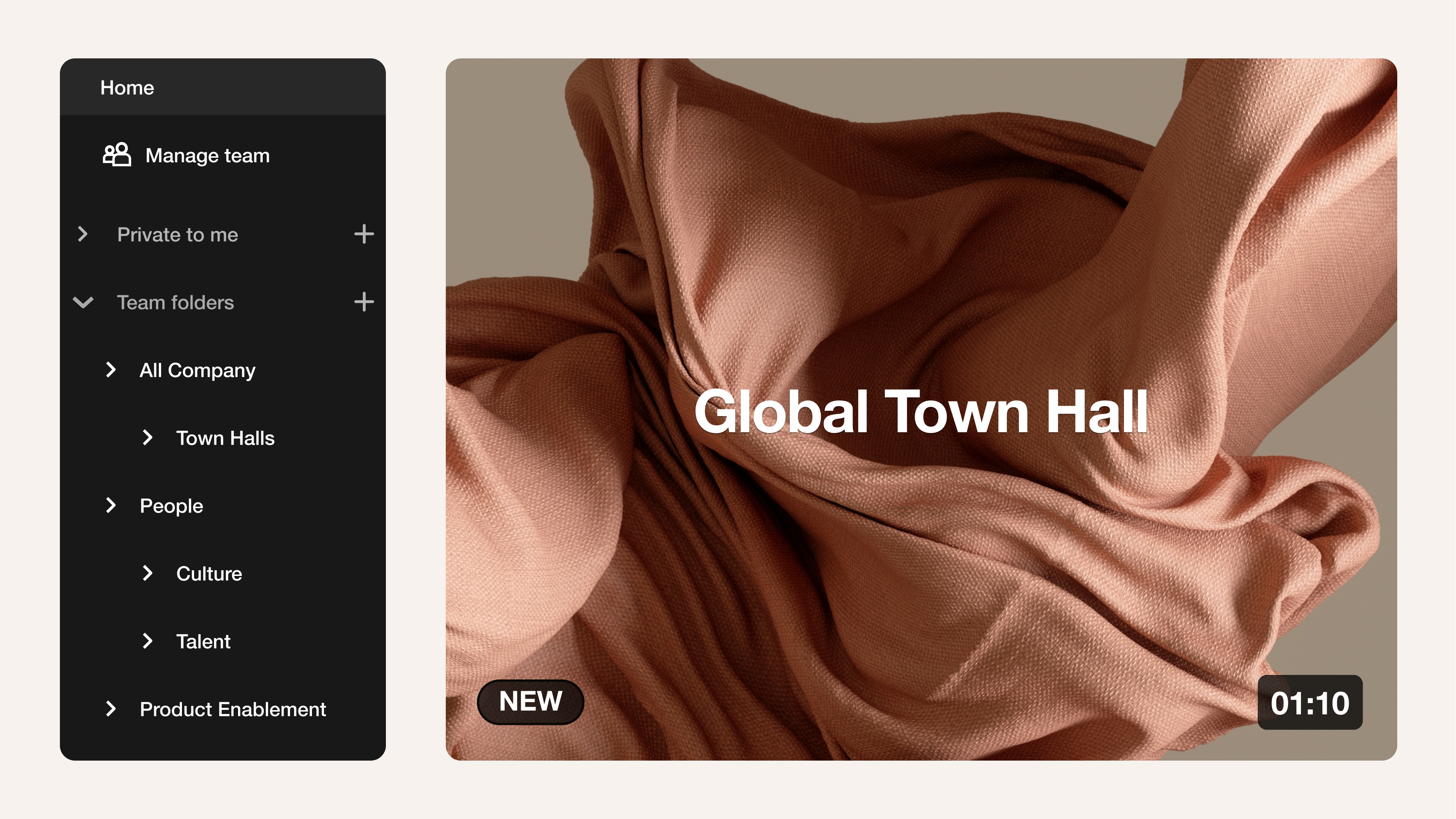
In the age of AI, the first step to managing an efficient and productive video library is admitting that you need a solid organizational strategy.
For many teams, your current video library may be a matter of keeping every asset in a single root folder or drive. While this could be better, it's manageable when a business only has a few dozen videos. But as the amount of content grows, this quickly becomes unwieldy and inefficient.
We recommend setting up your library in terms of how you think your organization could grow and develop:
- Identify the functions within your business that will be scaling up video creation. That could be a marketing team looking to create more social media content, a product leader creating training videos, an HR manager creating content for employee onboarding, or even the organization's executives using video for internal communications. Each of those functions should have a dedicated set of folders to keep their content organized and manage access.
- If necessary, create folders for different regions. AI is dramatically increasing the possibilities for video translation and localization. If you have three different versions of the same video for APAC, EMEA, and the Americas, you'll want to keep them separated to ensure a video doesn't pop up in the wrong place.
- Establish a standard system for file names and metadata. Every time a video labeled "Untitled" is added to the library, it makes everyone's job more difficult. Establishing a set convention for file naming will pay huge dividends in the long run, and practicing good hygiene with metadata also makes the library itself more useful.
- Be proactive with your management. While you may not be using video for L&D today, setting up a folder as a placeholder for the day you create your first training videos could be worth it. Proper file management requires careful planning, and it can be easy to disrupt — as soon as you leave files floating in the root folder, you start to lose control of your library.
"Vimeo's AI capabilities, particularly around translation and accessibility, will be instrumental in our global expansion efforts. We'll be able to reach new markets and customers without sacrificing the quality or effectiveness of our training content."
Before the rise of AI, the structure of a video library was key to enabling discoverability — you could only hope to find a video from three years ago if it was correctly labeled and saved in the correct folder. AI transcription now makes it much easier to find individual videos, regardless of where they're located. For example, Vimeo customers can use AI to search the complete contents of their video library — not just titles, but everything said within the video — and identify the exact moment they're looking for in a specific video.
Even with these advances in AI, solid library organization is crucial for managing access and enabling collaboration. Organizing a video library according to team or project ensures that the right people can find and work on the right content. Access management is especially important when it comes to protecting sensitive information and maintaining compliance with relevant data regulations. Videos with personally identifiable information (PII) or other valuable data should only be available to those with the proper credentials. While an early-stage company may not need to worry about SOC 2 and other data security requirements, it's best to adopt those good habits before you need them.
Opportunities to do more with AI
This is a big moment for small teams and growing businesses: you can now use AI to do more with less and maximize the value of every video. Before this transformation, a growing business might only be able to host a webinar as a one-off event. With AI, they can now cut up that webinar into dozens of individual clips, translate the content for different regions, and create highlight reels for specific platforms and audiences.
Organizations are capable of doing more with video. But as you broaden your approach to video generation, you should do so in tandem with a well-planned, scalable approach to organization. A few hours of planning can lead to hundreds of hours saved over the life of your video library.
Key takeaways
- The wave is coming: Every organization, regardless of size, can now use AI to accelerate video production.
- Proactive organization prevents long-term problems: Think through what your organization will look like in three to five years, then plan your library structure accordingly.
- Use folders to manage access and protect sensitive data: Adopting good habits today will save time and trouble when you have to start worrying about security and privacy regulations.
Vimeo's searchable online video library provides an ideal foundation as companies begin scaling up their AI content production. To learn more about how to adopt Vimeo as your organization's video asset manager, contact Vimeo sales.